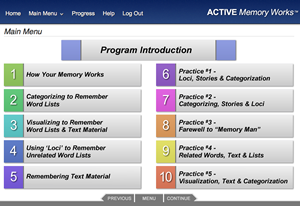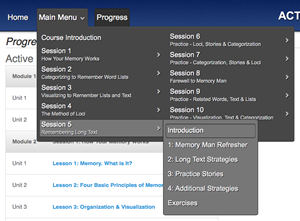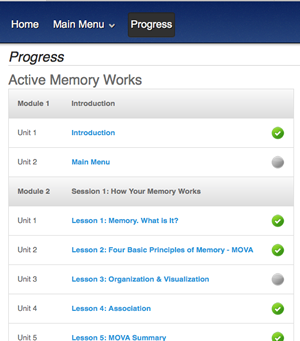| One of the primary reasons the original ACTIVE Study memory intervention was so successful, along with the Attention Workout™ that followed it, was how we had our participants go though these two memory improvement programs. Participants who gained the greatest benefits from these two programs, went through them slowly. Pacing YourselfTo get the greatest benefit from taking the Attention Workout, it is best to spend at least two to three weeks going through and completing this program. Take your time…especially with activities that may be difficult for you. If you do complete the Baseline Assessment of all five activities in the first day, don’t begin the Midterm Assessment until the following week. Instead, continue with the step 2 “Activity Practice” during the remainder of that first week before going on to the Midterm Assessment. Follow the same process after completing the Midterm Assessment, and spend the rest of that week performing the step 4 “Advanced Practice” before taking the Final Exam. To get the greatest benefit from taking the ACTIVE Memory Works program, it is best to take only one session at a time, with 2-3 days between each session. Since there are 10 sessions in the ACTIVE program, it should take you 5 weeks to complete all 10 sessions. Taking them in less time may actually reduce the program’s effectiveness for you. Never take more than one session per day. During this clinical trial, we scheduled participants to take one session per day on Mondays and Thursdays, for a total of two sessions per week. That pacing allowed the 2-3 days we have found to be optimal for learning and retention of the program’s content. Alternatively, you may take your two weekly sessions on Tuesdays and Fridays, or Sundays and Wednesdays…or any other combination that allows 2-3 days between sessions. If you miss a session, just make it up as soon as you can. Try to complete all of the ACTIVE program within 5-6 weeks of starting it. Taking Your TimeThis is a research study and a great deal of code will be running in the background recording activities. Wait for the program to record your inputs. Please wait until each screen is fully loaded before you start interacting with, or typing into, any screen. If you start interacting or typing before a screen is ready, you, or the computer, may miss something important. Allow all audio files or instructions to finish completely before interacting, typing or continuing in the program. SpellingSince you will be typing your answers into many of the program’s activities, we know how easy it is to misspell a word here and there. We’ve done that many times ourselves while testing this program. Correct any misspellings that you find before clicking “I’m Done” or continuing in the program. Your computer may underscore any that it detects…so look over your entries before moving on. There will be times when you just know that you entered a word correctly…yet you do not get credit for it. The reason for this is that this program does not contain a full set of programming code for accepting “close” word spellings. For example, if the correct word is apple, and you typed in apples, aples, appels…or any other incorrect variation, your entry will not be accepted on your computer. However, it will be accepted here when our research analysts evaluate what you did enter. What misspellings this program can’t accept, our researchers will catch, and your score in our database will be corrected. So, don’t be concerned about spelling issues. Just do the best you can. Getting HELPShould you run into any problems while taking this program, simply select the HELP button at the top of your screen. You may type in questions, comments, suggestions or anything else that comes to mind. Although we do not have a dedicated technical support staff, we will attempt to get back to you as soon as we can. Where to StartOur training system should effectively walk you through these two programs in the correct sequence—first through the Attention Workout, and then the ACTIVE Memory Works. Please note that once inside the ACTIVE Memory program are three ways to navigate through it. Below are examples of each of these navigation menus. However, once you have completed the Course Introduction, the Progress Menu may be the most helpful, since it clearly shows what you have or have not completed.
|